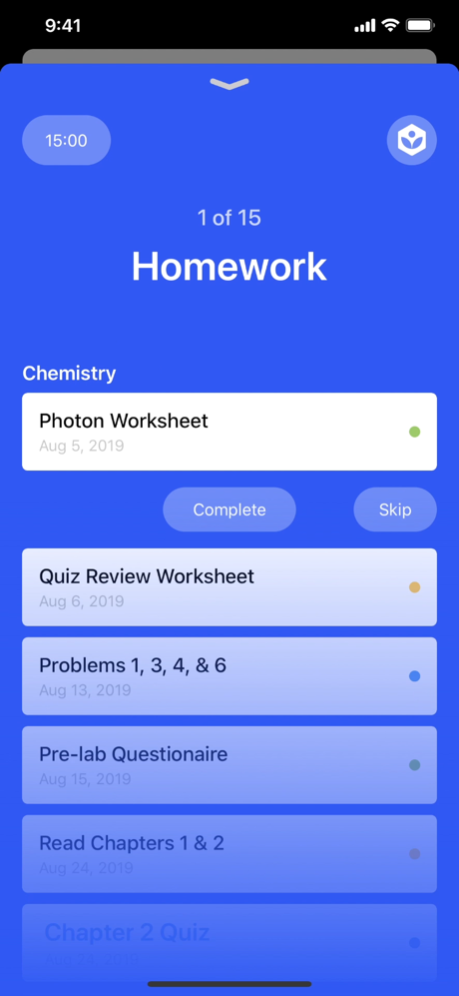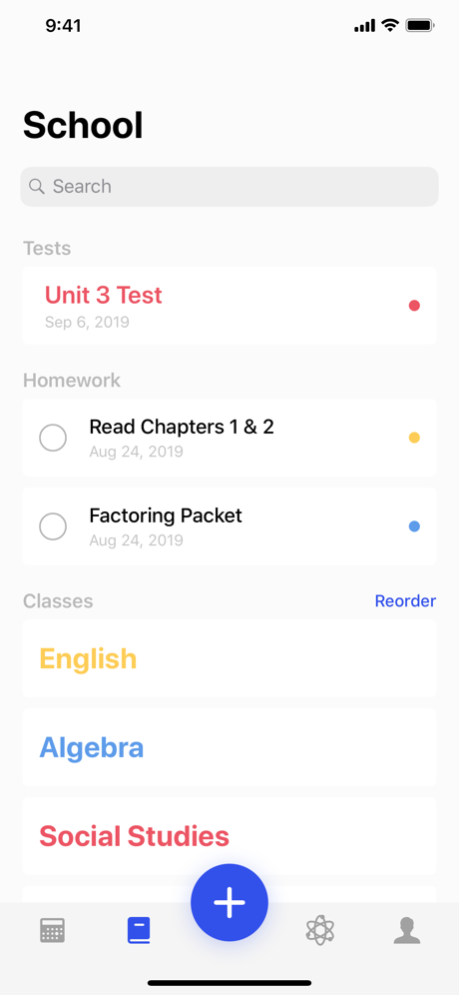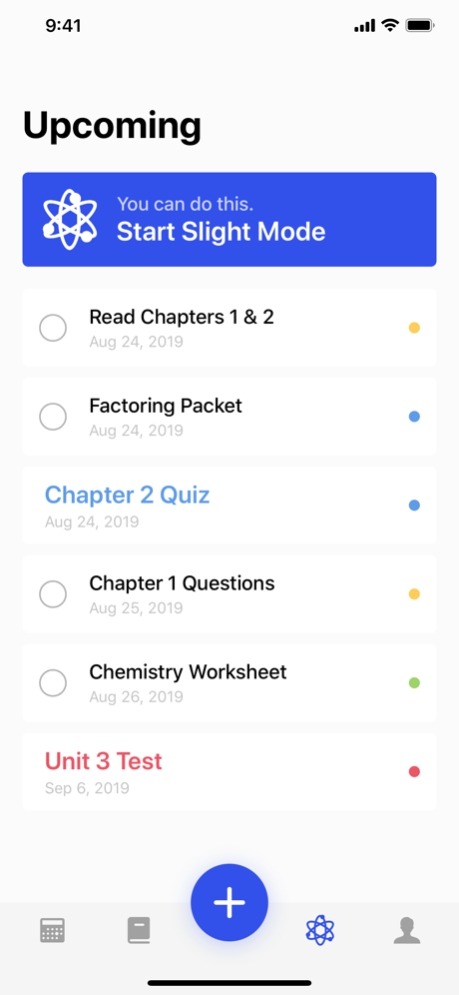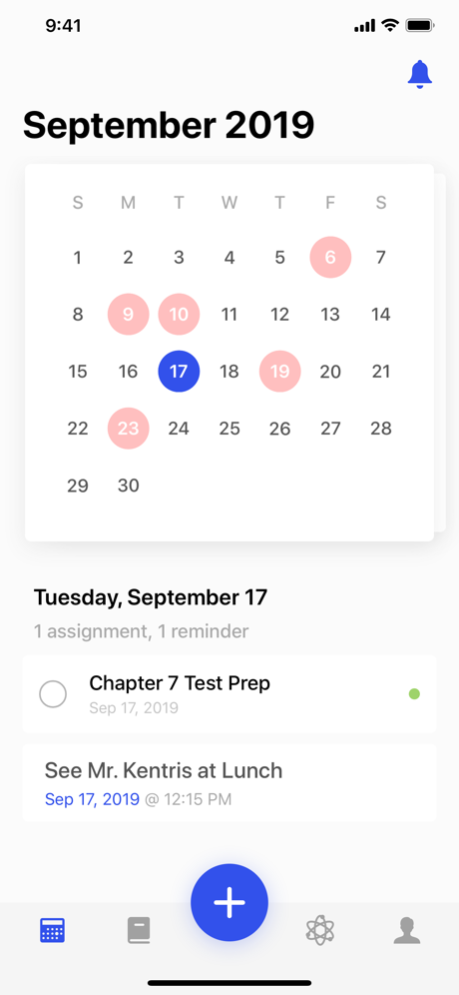Slight Work 1.0.1
Continue to app
Free Version
Publisher Description
Slight Work is a homework management application that helps students lighten their workloads. School can get really stressful. Let's fix that together.
Nearly everyone who has gone through the perils of high school has had plenty of work to get done, but no time to do it. Students with extracurriculars have it the worst. They are attempting to manage sports competitions, band practice, and AP classes with little help. Slight Work is here to help bring an end to many issues students face on a daily basis.
MANAGE ALL YOUR HOMEWORK
Slight Work is great for homework management. You start by entering in all of the classes you are currently taking. Each class has a name, a selected color, and several other optional features that improve the capabilities of the app's built-in productivity mode.
STAY PRODUCTIVE LONGER
One of the best features of Slight Work is the “productivity mode," cleverly named Slight Mode. It makes use of several different technologies that all work together to help you get your work done as quickly as possible.
KEEP TRACK OF IT ALL
Slight Work allows you to add not only homework and tests, but reminders and school activities to your calendar as well. This feature helps keep all of the school-related tasks you need to get done in one place.
Ready to get your work done? Download Slight Work right now for free!
Jul 15, 2019
Version 1.0.1
Minor bug fixes and improvements.
Thank you for using Slight Work!
About Slight Work
Slight Work is a free app for iOS published in the Kids list of apps, part of Education.
The company that develops Slight Work is Devin Green. The latest version released by its developer is 1.0.1.
To install Slight Work on your iOS device, just click the green Continue To App button above to start the installation process. The app is listed on our website since 2019-07-15 and was downloaded 0 times. We have already checked if the download link is safe, however for your own protection we recommend that you scan the downloaded app with your antivirus. Your antivirus may detect the Slight Work as malware if the download link is broken.
How to install Slight Work on your iOS device:
- Click on the Continue To App button on our website. This will redirect you to the App Store.
- Once the Slight Work is shown in the iTunes listing of your iOS device, you can start its download and installation. Tap on the GET button to the right of the app to start downloading it.
- If you are not logged-in the iOS appstore app, you'll be prompted for your your Apple ID and/or password.
- After Slight Work is downloaded, you'll see an INSTALL button to the right. Tap on it to start the actual installation of the iOS app.
- Once installation is finished you can tap on the OPEN button to start it. Its icon will also be added to your device home screen.